I was thrilled to get a chance to review a 12-month subscription for 1 student to Math-Whizz from Whizz Education.
What is Math-Whizz?
I received a one-year subscription for one student to use Math-Whizz. This is an online math tutoring site that helps make math engaging and interactive by presenting it online with eye-catching graphics and turns it into a game of sorts by presenting tokens for every 15 minutes of screen time.

I received two separate log-ins, one for my daughter and one for me as the parent/teacher. I will show you how the parent/homeschool teacher log in looks a little later in this review. Here is how it looks from the child/student's log-in perspective while in use:
You begin with a thorough assessment so the program can provide tutorials designed specifically for your child's level of learning. After the assessment is complete, your child logs on and sees this screen from where he or she can choose where to go, whether they want to start the tutoring session, replay lessons for extra practice, visit the dictionary, other tools and resources, or use tokens to play games or buy on-screen toys, or design their screen with colors they prefer.

My daughter had a lot of fun enjoying the games:
a
Since the site runs on Flash, I had to first accept that it was ok for my browser, Chrome, to run it which is really just an added step and no big deal, but I do want to point it out since it may make a difference as to what devices it is able to run on. For instance, iPhones don't allow for Flash. Though I did get around this by trying it out on a browser app called Puffin that allows you to play Flash on an iPhone, but it was much more optimized and fluid, easier to interact with, on the laptop PC.

The program not only provides excellent tutorial at the child's level but also allows the parent or homeschool teacher to view reports to see whether or not the child is progressing at their expected age level and where they excel or need extra practice.
Some of the charts show you at what age level the child began placement and how they have progressed compared to their actual age. You can choose a weekly progression chart, monthly, or other timeframe options:
There are also award certificates to provide for special accomplishments:
How Did We Use It?
I first logged on and set up my student who is 12 and in 7th grade. The next step was to finish an assessment before the lessons would begin. Once the assessment was complete, it was time to start the tutoring sessions.


Each tutoring session contains 10 questions that are first presented in a way to show the student how the problems are to be worked. Then, it gives the child a chance to try it, and if they get it wrong, there are on-screen demonstrations showing how it should have been done. After the student gets a certain number of answers correct, they unlock special features, such as the Jump button that allows them to skip part of the tutorial after they have answered enough correctly. My daughter was pretty stoked about that option.

After the tutorial, the student is presented with a 5-question test before receiving "coins" for progress and then proceeding onto the next tutorial session to start again.
The entire time, the child is earning on-screen coins for time spent learning. The goal is to spend 30 minutes a week.


Each tutoring session contains 10 questions that are first presented in a way to show the student how the problems are to be worked. Then, it gives the child a chance to try it, and if they get it wrong, there are on-screen demonstrations showing how it should have been done. After the student gets a certain number of answers correct, they unlock special features, such as the Jump button that allows them to skip part of the tutorial after they have answered enough correctly. My daughter was pretty stoked about that option.

After the tutorial, the student is presented with a 5-question test before receiving "coins" for progress and then proceeding onto the next tutorial session to start again.
The entire time, the child is earning on-screen coins for time spent learning. The goal is to spend 30 minutes a week.
What Did We Think?
Overall I think this site is very well done and a fun, interactive way to enjoy a math tutor that is completely animated online and not face to face intimidating as a real-life tutor may be. The site has amazing content and presentation and gets the job done in a fun manner. Even the games that the child is allowed to play after earning tokens are math oriented. Some of the ways a concept was presented were so clever that I had never thought to present it in that way in my teaching, so in our homeschool, I tapped into that during our math curriculum use, and it really helped my daughter visualize the concepts better.
FIND Whizz Education ON SOCIAL MEDIA @:
Read what other members of the Homeschool Review Crew thought by clicking on the picture below:









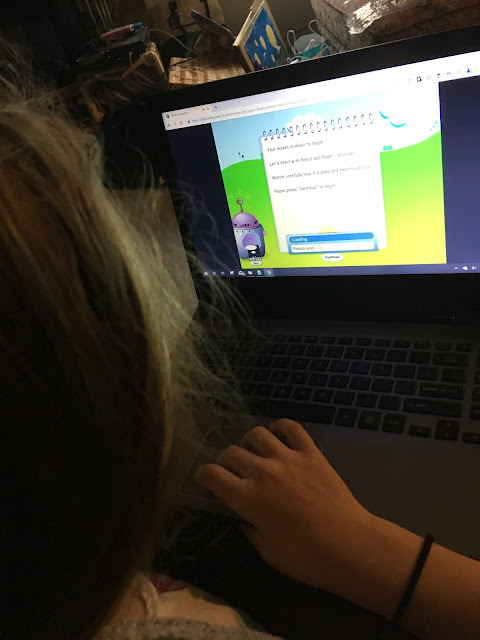














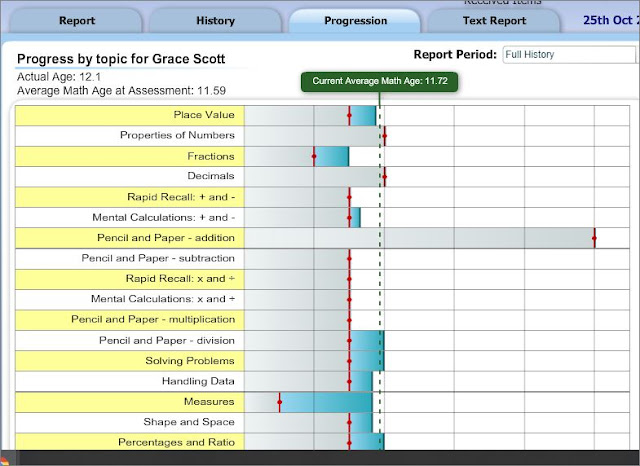

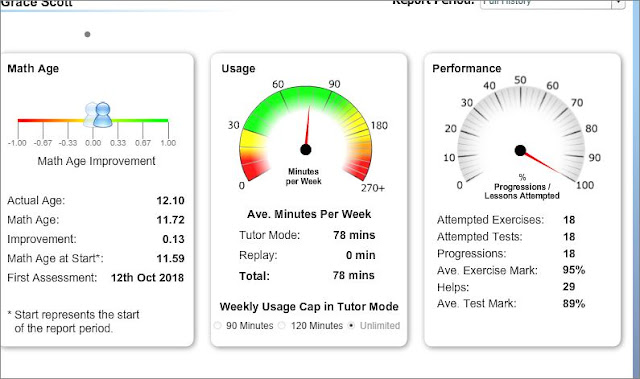





No comments:
Post a Comment