Since, as a child, I absolutely loved learning about the geography of the states, it has surprised me that my children don't have the same passion as I did, so I was thrilled to get a chance to review Let's Go Geography online program from Let’s Go Geography that not only covers the US geography but the entire world.
What is Let's Go Geography?
How Did We Use It?
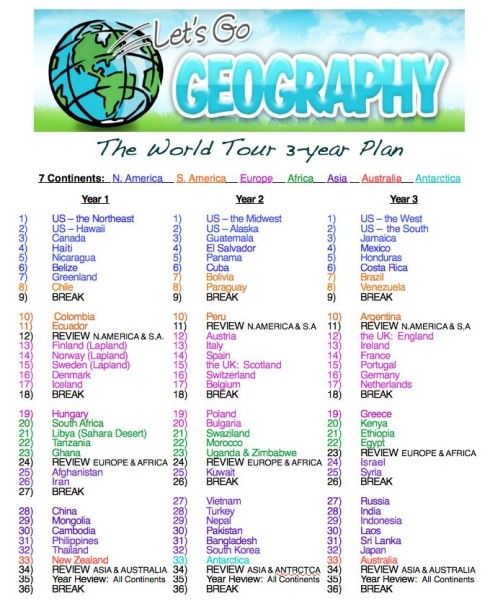

It starts with downloading and putting together a passport that the student uses throughout each lesson. It also suggests the use of a 3-ring binder where all of the pages can be stored.
Each lesson is set up in the same order and come with a checklist:
When you log onto the site, you are directed to click on your Member Page:
There you find the 36 weeks of lessons broken down by semester with each 12 weeks providing a review. When you click on the lesson link, you are taken to a pdf that you can download or print. Each pdf is about 30 pages long to cover each lesson.
The first section of each lesson includes a page of brief key information about the geographical location such as Continent, Capital, Largest City, Official Language, Population and Square Miles.
From the Member Page, you click on the link provided. When you complete the lesson, you click the box that says the lesson has been completed.
Diving into each lesson:
There is a page of library book recommendations, craft supplies, and the travel journal activities.
As you delve into the lesson, first, you print a map or maps from the link(s) provided, and then identify locations and color it and answer questions.
Next, the student learns about the country's flag and glue a miniature flag onto their passports and onto a continent page.
Music is next, and there is usually a YouTube video of a national anthem or other cultural music.
Let's Explore provide more information about the country, links to videos that are of National Geographic quality, and the pages on the pdf provide more interesting information about the area.
The Create! section was our favorite. This is where the student makes crafts associated with information about the region studied.
The Printables section includes all of the pages that need to be printed to complete the lesson.
There were coloring pages in the lessons, so instead of having my daughter use crayons on everything, I decided to switch it up a bit and have her paint the pages instead. She loved this!
After completing several lessons, there is a review lesson. The first review comes in Week 12. This lesson is very similar to the others in the way it is presented, but it also includes some summary review activity sheets that cover all of the previous lessons and could easily be used as a test.
What Did We Think?
Overall, the program was really enjoyable and educational. I loved how the videos that were included as links to each lesson were National Geographic or similar quality. Each lesson was easy to follow, and I absolutely loved the checklist, and my hands-on learner thrived on the crafts and all of the hands-on activities. We learned a lot, even this traveler mama learned some things. I only ran into one real issue at all, and that was getting used to the navigation of the site.
POSSIBLE CONS
I only mention this because I think the site holds a lot of potential for a wonderful geography experience. I will say that I do a lot of things online and love having knowledge at my fingertips. My children, however, somehow ended up not preferring online learning. So, getting them to use a learning site holds enough challenges in and of itself. It makes it all the better when the site is easy to navigate.
That being said, aside from some broken links or timing out errors when I would click on a video or explore links from the site, the program was really fun. What would have improved this aspect for me is if the links were all set to open in a separate window. Clicking the back arrow to return to the site after viewing the recommended links was not always an option, and I often got an error page. Maybe it was that I was using the program in Chrome, and I admit that it's a personal pet peeve of mine when a link opens inside a site rather than opening up a new tab or window for viewing making it easy to stay on or return to the base site. I don't know. I just had to get used to clicking Ctrl-Left Click whenever I clicked on a link to make sure it would open in another window, which didn't fix the broken or outdated link issue, but it made it more enjoyable so I could use the site.
I would say that the pros far outweigh the con of navigating the site, and as time goes on, I'm sure the webmaster will improve this aspect, at least I hope so because the site itself really holds a lot of potential otherwise.
Facebook: https://business.facebook.com/letsgogeography Tag: @letsgogeography
Pinterest: https://www.pinterest.ie/letsgogeography/ Tag: @letsgogeography
POSSIBLE CONS
I only mention this because I think the site holds a lot of potential for a wonderful geography experience. I will say that I do a lot of things online and love having knowledge at my fingertips. My children, however, somehow ended up not preferring online learning. So, getting them to use a learning site holds enough challenges in and of itself. It makes it all the better when the site is easy to navigate.
That being said, aside from some broken links or timing out errors when I would click on a video or explore links from the site, the program was really fun. What would have improved this aspect for me is if the links were all set to open in a separate window. Clicking the back arrow to return to the site after viewing the recommended links was not always an option, and I often got an error page. Maybe it was that I was using the program in Chrome, and I admit that it's a personal pet peeve of mine when a link opens inside a site rather than opening up a new tab or window for viewing making it easy to stay on or return to the base site. I don't know. I just had to get used to clicking Ctrl-Left Click whenever I clicked on a link to make sure it would open in another window, which didn't fix the broken or outdated link issue, but it made it more enjoyable so I could use the site.
I would say that the pros far outweigh the con of navigating the site, and as time goes on, I'm sure the webmaster will improve this aspect, at least I hope so because the site itself really holds a lot of potential otherwise.
FIND LET'S GO GEOGRAPHY ON SOCIAL MEDIA @:
Facebook: https://business.facebook.com/letsgogeography Tag: @letsgogeography
Pinterest: https://www.pinterest.ie/letsgogeography/ Tag: @letsgogeography
Read what other members of the Homeschool Review Crew thought by clicking on the picture below:






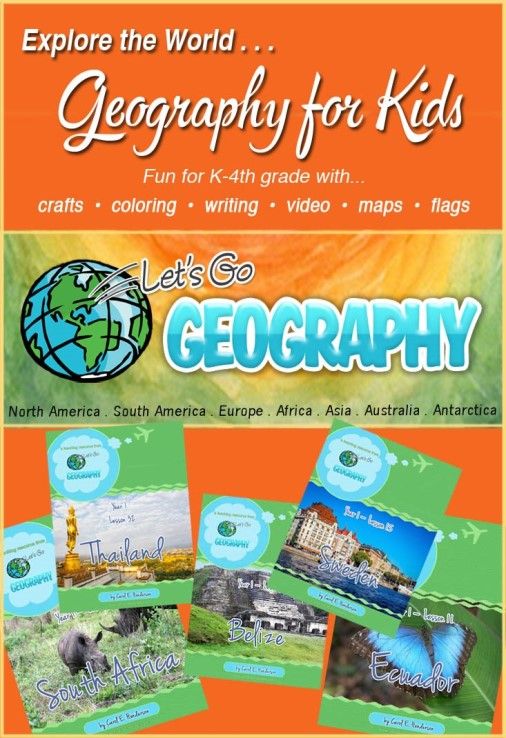

















No comments:
Post a Comment