My six-year-old daughter has had the privilege of reviewing an online reading learning program called Reading Kingdom. It is great to use as a supplement or as an entire reading language arts program and is intended to teach children ages 4-10, and struggling readers, how to read and write to a 3rd grade level.
Though my children do not deal with any of these issues, the program is also designed to benefit English as a Second Language, struggling readers, dyslexia, autism and ADHD issues.

The entire program was designed by reading expert Dr. Blank, who realized that learning to read by sounding out letters falls short for the English language because there are so many exceptions to each phonetic rule. This often confuses children trying to learn how to read. Unlike other reading programs that only focus on phonics or whole language, this program is set up to teach reading in a way that covers:
- Sequencing
- Phonology
- Writing
- Semantics
- Syntax
- Comprehension
While it’s teaching reading, I also noticed that it is also actually, secondarily teaching keyboarding skills, punctuation and spelling.
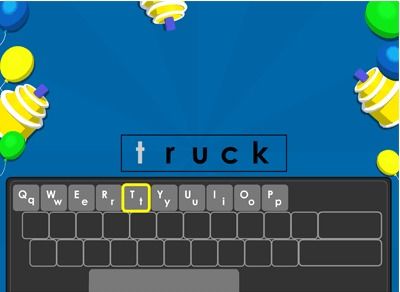
The program is online, so will run from any computer that allows for interactive Adobe Flash style programming. We received a one-year subscription and began using it on my daughter’s computer that runs Windows XP.
My daughter maneuvered the mouse to use the on-screen keyboard rather well. She has older siblings who have been using computers and electronic games all of her life, so this came natural to her. Each session only took about 15 to 30 minutes and included encouraging words, fun sounds, and bright colorful animation. To get the most out of the program, plan on using it at least 4-5 days each week.
The first thing the program had my daughter do was walk through a series of activities, which was actually a placement test. I later received an email saying which level would be recommended for her to start. She was recommended to start at the "Letter Land" level. I don’t know all of the criteria as to how the assessment is made, but I really liked how the program adapted and recommended her ability level because I wanted her reading to progress and not repeat concepts she has already mastered.

Each time my child got to a new level, I would get an email explaining her accomplishments and inviting me to take a look at what she was learning and where she was headed next.
Reading Kingdom is available for $19.99 a month, or $199.99 a year subscription for one reader. Add more readers for $9.99 a month, or $99.99 a year each. The program offers a 30-day free trial before you decide to subscribe.
The program allows you to choose between an on-screen keyboard or a computer keyboard where the child types in letters, words and punctuation. My daughter liked the on-screen keyboard, but I tried it out with the computer keyboard just to get a feel for how each option was. I really liked the actual keyboard as an option.

I helped my six-year-old daughter log on, and then watched as she took it from there. She was able to fairly easily maneuver the keys needed to complete each lesson. Occasionally, it seemed as if she hit the right key, but the program counted it as incorrect because she hit it too quickly. Other than that, it was very easy to use.
The main moderator character is an animated yellow wise old owl with glasses.
There were other colorful characters that popped up as the lessons progressed.
I liked the additional teaching resources, like this printout of words to learn:
The Reading Kingdom Program is intended to be used with children age 4 up through the 3rd grade and for struggling readers. It is aligned with the Common Core standards.
My daughter already had a fairly good handle on reading before she started using Reading Kingdom, though I have seen an improvement in her spelling over the time frame that she has used it and can only assume that the program played at least some role in that.
Please read what other Schoolhouse Review Crew members thought of this product, here, or click on the picture below:










No comments:
Post a Comment