
I was thrilled to get a chance to review HomeSchool Office from Lord Heritage.
What is HomeSchool Office from Lord Heritage?
It is an online homeschool planning center that is accessible from a computer, iPhone, and numerous other convenient platforms. I received a full year's access to HomeSchool Office. To learn more about HomeSchool Office, I first took at look at the Product Features and Purpose and Sample Pages.
It is entirely online, but if you prefer the hard copy paper and pen style of planning and record keeping, it allows for you to be able to print out hard copies of schedules and other items as well.
When you log into the planning center - There are a few main section tabs that categorize your school year planning and record keeping steps:
The Home tab is the screen where family messages are posted, and it opens up as the main page with a colorful picture and encouraging scripture. The Team tab is the place where you record all of the information about your "team" or school, teachers and students.

Under the Plan tab, you will input and maintain information about the School Year, the Master Schedule, Subjects, Projects, and there's even a page for your individual homeschool and family home Budget to make sure you stay within your financial means.

Under the Order and Work tabs, you will find calendars that allow you add to a "to-do" list and then select monthly, weekly, or daily options that list what is scheduled for each day, week, or month. I am a list-checker for sure, so having the ability to modify a daily "to-do" list appealed to me.
Under the Evaluate tab is where you input grades and progress of each student along with their attendance records.

Under the Report tab, you can create various reports such as attendance, subject hours summary, or goals, and then there is a Transcript tab that pulls all of the information together and creates a transcript that you can save online as well as print.
As a first-year high school homeschooling mom, this was the section I was most excited about,
It is entirely online, but if you prefer the hard copy paper and pen style of planning and record keeping, it allows for you to be able to print out hard copies of schedules and other items as well.
When you log into the planning center - There are a few main section tabs that categorize your school year planning and record keeping steps:
- Plan
- Order
- Work
- Evaluate
- Report
The Home tab is the screen where family messages are posted, and it opens up as the main page with a colorful picture and encouraging scripture. The Team tab is the place where you record all of the information about your "team" or school, teachers and students.

Under the Plan tab, you will input and maintain information about the School Year, the Master Schedule, Subjects, Projects, and there's even a page for your individual homeschool and family home Budget to make sure you stay within your financial means.

Under the Order and Work tabs, you will find calendars that allow you add to a "to-do" list and then select monthly, weekly, or daily options that list what is scheduled for each day, week, or month. I am a list-checker for sure, so having the ability to modify a daily "to-do" list appealed to me.
Under the Evaluate tab is where you input grades and progress of each student along with their attendance records.

Under the Report tab, you can create various reports such as attendance, subject hours summary, or goals, and then there is a Transcript tab that pulls all of the information together and creates a transcript that you can save online as well as print.
As a first-year high school homeschooling mom, this was the section I was most excited about,
How Did We Use It?
I was asked to use this in my homsechool planning for several weeks during the review period. I was excited to set up my son's first year of high school transcripts, but I also used it to plan for my daughters' schooling.
What Did We Think?
I love how everything is right there in one place for my entire family and that I was able to color code each child's schedule. That really made it easy to quickly glance and know what was assigned to which child.
I also really love that I was able to access the site from my phone. Though, it's always a bit more challenging to type into a tiny little iPhone keyboard, I always have my phone with me when I'm teaching, so I appreciate that they made it user friendly for mobile device users. It's also easy to print any schedules I need right from the phone.
The most time consuming part, for me, was learning to navigate all of the options to set up our individualized calendars and such. Once I became comfortable with the format and learned which tab to go to in order to input my information, it became a lot easier to navigate. Once everything was set up, it was just a matter up updating every day or whenever necessary.
Read what other members of the TOS Review Crew thought by clicking on the picture below:
I also really love that I was able to access the site from my phone. Though, it's always a bit more challenging to type into a tiny little iPhone keyboard, I always have my phone with me when I'm teaching, so I appreciate that they made it user friendly for mobile device users. It's also easy to print any schedules I need right from the phone.
The most time consuming part, for me, was learning to navigate all of the options to set up our individualized calendars and such. Once I became comfortable with the format and learned which tab to go to in order to input my information, it became a lot easier to navigate. Once everything was set up, it was just a matter up updating every day or whenever necessary.
Read what other members of the TOS Review Crew thought by clicking on the picture below:




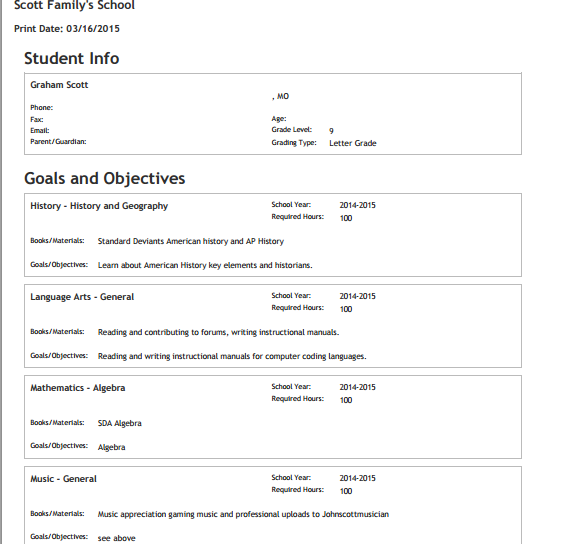


No comments:
Post a Comment