
What is KidsEmail.org?
Set up as many as six emails for your children, and allow them to send and receive email safely with boundaries you set. 
This is a genius idea that allows kids and teens to send and receive email through a stand-alone server on the KidsEmail.org site that lets parents set the safe parameters they desire. It is also ad free, so no worries about pesky pop up ads you don't want our child viewing.

It works much like any other email, but with KidsEmail.org, the parent sets up an account using an existing email address and then adds children or teens to their account. The child or teen then logs on using the designated email name given through the KidsEmail.org parent account. There are separate log ins for the parent and for the child or teen. When the parent logs on, we set the parameters as to how the child may send or receive email, block off times of days when the child or teen is able to send and receive email, decide whether or not email may be sent to or from anyone or limit it to the contact list. As a parent, you can even ground your child making it impossible for them to send or receive mail for a given amount of time. You can also decide whether or not emails need to be approved by you before they are sent or received.
Some of the amazing features that this safe email for kids provides include:
When the child logs on, he or she sees only the email screen designed with the pictures he or she chooses. They are able to write email, send email, and receive email based upon the parameters the parent has set. They see no spam or unwanted email, and they never see an advertisement pop up.


It works much like any other email, but with KidsEmail.org, the parent sets up an account using an existing email address and then adds children or teens to their account. The child or teen then logs on using the designated email name given through the KidsEmail.org parent account. There are separate log ins for the parent and for the child or teen. When the parent logs on, we set the parameters as to how the child may send or receive email, block off times of days when the child or teen is able to send and receive email, decide whether or not email may be sent to or from anyone or limit it to the contact list. As a parent, you can even ground your child making it impossible for them to send or receive mail for a given amount of time. You can also decide whether or not emails need to be approved by you before they are sent or received.
Some of the amazing features that this safe email for kids provides include:
- Mail monitoring
- Time restrictions
- Block senders
- Intercept unwanted messages in the Mail Que
- Contact manager
- No ads!!!!!!
- GPS tracker
- Custom mailbox folder
- Remove links and images
- Control attachments
- Offensive word filter
- Spam filter
- Template option
- Activity log
- Read It Feature
- Drawing Board
- Advanced features for older kids and teens
When the child logs on, he or she sees only the email screen designed with the pictures he or she chooses. They are able to write email, send email, and receive email based upon the parameters the parent has set. They see no spam or unwanted email, and they never see an advertisement pop up.
How Did We Use It?
I set up my daughter's account. She is 9. I set it so that she could send email to anyone, even if they are not on the contact list but could only receive email from those who are approved by me.
My daughter chose the pretty pink princess border.
My daughter chose the pretty pink princess border.
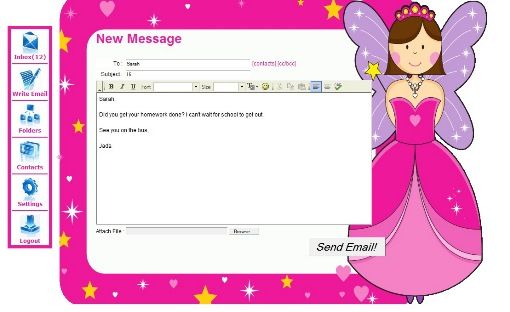
Here is what I discovered:
From the Parent Login dashboard, you can choose from several actions:

To begin with, this is the lengthy list of security settings you can choose:
If you want to ground your child from email, the site makes it simple:
Or, set time restrictions. It's your choice. As the parent, you have full control:
You can view all of the activity that takes place regarding the KidsEmail.org:
There is even an app to use. Since my daughters both use their iPods, and my son has a Kindle Fire, I thought I should download this app to see how well it works. Plus, I noted on their site that the app comes with a GPS tracking device, though I think you have to either be connected to WiFi or have 4G or 3G for it to work properly. I did really like the drawing feature on the app. Your child can draw pictures and email them right from the app, or take and send pictures if it is set to access their camera on their device.
When I first logged on, I wasn't sure what to expect. Somehow, I was a bit confused as to how it all worked. It didn't take me much time at all to soon realize that it's basically like any other email server, only this one runs on the boundaries that I choose, and my child only sees the beautiful princess border she chose whenever she logs on. I love knowing that she will never see any unexpected email or ad. The pricing isn't bad, either. Certainly worth the peace of mind knowing your kids are safe. Plus, you can try it out for free for 30 days to see if you like it before you spend a cent. Check out the pricing tables here.

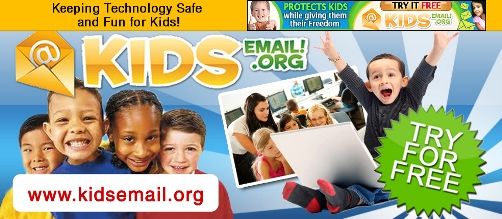
FIND KidsEmail.org ON SOCIAL MEDIA @:
Facebook: https://www.facebook.com/KidsEmail.org
Twitter: https://twitter.com/KidsEmail
Pinterest: https://www.pinterest.com/kidsemail1/
Google+: https://plus.google.com/+KidsemailOrg
Instagram: https://www.instagram.com/kidsemail/
Twitter: https://twitter.com/KidsEmail
Pinterest: https://www.pinterest.com/kidsemail1/
Google+: https://plus.google.com/+KidsemailOrg
Instagram: https://www.instagram.com/kidsemail/
Read what other members of the TOS Review Crew thought by clicking on the picture below:




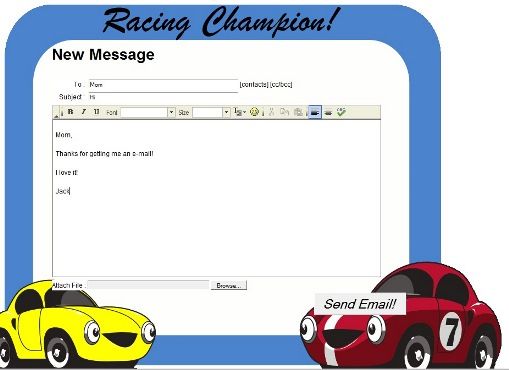
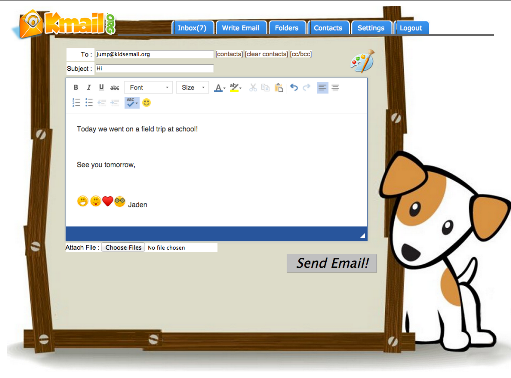

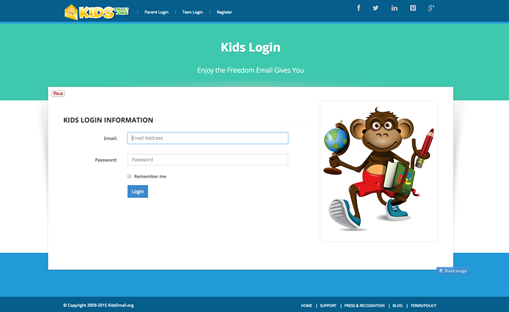
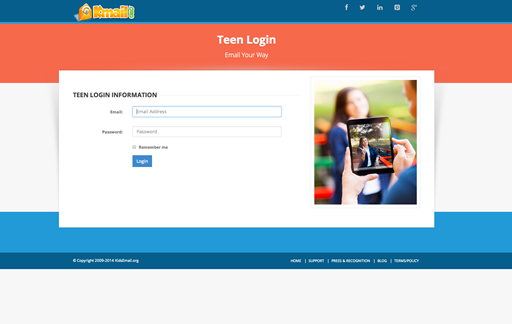








When my kids were little we used zilla mail, zilla dog. At that time it was completely free. They have changed some and do have some fees. They do offer a basic which is free. The basic, free account, limits the number of buddy (aka contacts) they can have to 5. However, for young children I think that's more then enough.
ReplyDelete