
I was thrilled to get a chance to review a one-year subscription for one student to BOTH, Typing Tournament Online and Maths Invaders Online from EdAlive.
What is the EdAlive?
EdAlive is an Australian-based online subscription site that presents learning in a fun, interactive way. I received access to Maths Invaders Online and Typing Tournament Online. EdAlive Central Teacher Management Module and Single Sign On systems makes it possible for students and teachers to log on and find all of the programs in one place.
Typing Tournament Online operates on the concept that the only route to typing mastery is through regular repetition of individual muscle movements and the frequent reinforcement of hand-to-brain correspondences. The program uses a Multiple Progressions Model which allows you to select how steep a learning curve you want to climb, join the curve at any point, and choose to raise or lower your goals at any time. This process is a more positive reinforcement method than the typical negative cycle in most typing courses.
Typing Tournament Online:
Maths Invaders is a game format that provides a comprehensive math program in computations. It covers a wide range of topics for K to the Australian Year 10 level (which seems to equate with approximately a 15 year old student in the USA), from enumeration and mental math calculations.
Typing Tournament Online operates on the concept that the only route to typing mastery is through regular repetition of individual muscle movements and the frequent reinforcement of hand-to-brain correspondences. The program uses a Multiple Progressions Model which allows you to select how steep a learning curve you want to climb, join the curve at any point, and choose to raise or lower your goals at any time. This process is a more positive reinforcement method than the typical negative cycle in most typing courses.
Typing Tournament Online:
Typing Tournament Online includes a 38,000 word sequenced text resource that have been designed to help teach the keystrokes, build muscle memory, and completely engage the child in learning. They are carefully designed to motivate and engage. The program is Australian based but also offers a separate US variant.
The Typing Tournament Online includes 16 levels that include drills, games, and typing tests. Each level introduces a new set of keys. There is an animation on screen to show proper finger placement. It teaches letter keys, space, shift keys, etc. and gradually adds actual words. Basic punctuation is included.
Level 1: a s d f Space
Level 2: ; l k j + R&L Shift
Level 3: h e i t
Level 4: c o r n
Level 5: y w p g
Level 6: u q . b
Level 7: m x v ,
Level 8: z ? ' 1
Level 3: h e i t
Level 4: c o r n
Level 5: y w p g
Level 6: u q . b
Level 7: m x v ,
Level 8: z ? ' 1
Letter are then regrouped according to their relationship in keypaths up and down the keyboard instead of across, and numbers are introduced:
Level 9: b g t 5 keypath
Level 10: v f r 4 keypath
Level 11: n h y 6 keypath
Level 12: m j u 7 keypath
Level 13: c d e 3 keypath
Level 14: , k i 8 keypath
Level 15: x s w 2 keypath
Level 16: l o 9 & p 0 keypaths
Level 11: n h y 6 keypath
Level 12: m j u 7 keypath
Level 13: c d e 3 keypath
Level 14: , k i 8 keypath
Level 15: x s w 2 keypath
Level 16: l o 9 & p 0 keypaths

Maths Invaders Online:
Maths Invaders Online can be used anywhere there is an internet connection including home and school, at any time of day and on any device including iPads and other mobile tablets. The program is designed to help students master learning skills, to teach tables and math facts through repetition and sequencing while, at the same time, developing mental math skills that will stick. The entire program starts at Kindergarten level with simple addition and builds up to more challenging calculations including square roots and powers.
Maths Invaders Online can be used anywhere there is an internet connection including home and school, at any time of day and on any device including iPads and other mobile tablets. The program is designed to help students master learning skills, to teach tables and math facts through repetition and sequencing while, at the same time, developing mental math skills that will stick. The entire program starts at Kindergarten level with simple addition and builds up to more challenging calculations including square roots and powers.
Maths Invaders Online is great for every student, from the gifted to those who need extra guidance and support. It is based on the concept that students learn best when the work presented is targeted to their learning needs. This program allows the student to work at their own pace, choose the number facts to be practices, repetition, mastery, focus on areas needing attention.
It is set up like a game. It is your job to save the planet from math questions that get progressively closer to the bottom of the screen.
There is also a section to print off worksheets. This is a Printable Maths Practice Worksheet Generator. You choose the content and skills, and the program generates a printable worksheet:
I was asked to use EdAlive with one child at least four days a week. So, I logged on first to check out the site and see how it works and what it's all about. I then explained it to my daughter and set her up at the computer.
What Did We Think?
We found EdAlive to be very user friendly and self-explanatory, and for the most part easy to use.
FIND EdAlive ON SOCIAL MEDIA @:
Facebook: https://www.facebook.com/EdAlive/
Twitter: https://twitter.com/edalive
Pinterest: https://www.pinterest.com.au/edalive/
Instagram: https://www.instagram.com/edalive.education/
Twitter: https://twitter.com/edalive
Pinterest: https://www.pinterest.com.au/edalive/
Instagram: https://www.instagram.com/edalive.education/
Read what other members of the Homeschool Review Crew thought by clicking on the picture below:






















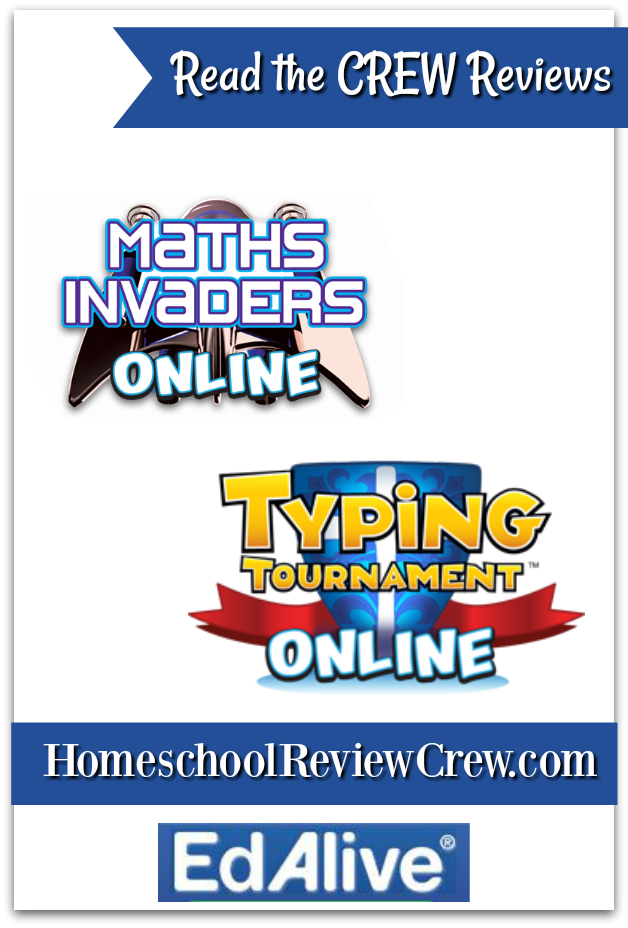
No comments:
Post a Comment