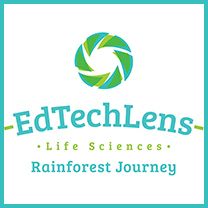

What is the Rainforest Journey from EdTechLens?
Click on the picture to go to the EdTechLens site where you can view sample lessons for each grade level.
EdTechLens.com is an online e-science site for Grades K-5. It uses multi-sensory and multi-media teaching, such as bright pictures, video, text in PDF format, audio, and activities to engage the student. It uses almost all of the five senses to teach: Sight with larger-than-life, vibrant photos, videos and text to read - Hearing with the option to listen to the lessons with one click - Touch, if you use a touch screen like we did - Engaging activities that make you feel as if you are inside the rainforest and make you forget that you are still in front of a computer.
I received a one-year online subscription to the 3rd Grade level for up to three students. I used it with my youngest daughter. This level includes 5 units, tests, and enrichment activities.
I received a one-year online subscription to the 3rd Grade level for up to three students. I used it with my youngest daughter. This level includes 5 units, tests, and enrichment activities.
The Grade 3 level covered:
How Did We Use It?
First, I logged on and read about how the program is to be used and assigned the course to my daughter through my parent dashboard on the EdTechLens site. When we received her log in information, she got a kick out of how it randomly generated a user name for her. I won't share her user name here, but it was random and made her laugh at the name, which made her immediately intrigued and wanting to know more about this program that would give her such a fun user name.I then sat down with my youngest daughter to see what EdTechLens and the Rainforest Journey were all about.
On the teacher end, there are resources to access - such as lesson planning, hands-on activities, seeing how your child is progressing, how she scored on the tests, and even a reading level Lexile scale.

There is an easy-to-read graph that shows progress as each lesson and unit are completed:

The tests are taken online, and the student receives immediate feedback and is allowed to take the test again if necessary.
The course also presents printable review sheets if you choose to go offline.
The graphics and pictures used in the course are vibrant and engaging. This particular activity worked well using the touch screen. My daughter drew the outline with her finger:
Some of the lessons I watched with her and some of them, she watched on her own. I realized that the screens were very easy for her to use, and she could choose to read each lesson or to have it read to her. She chose to have it read to her as she followed along.
On the teacher end, there are resources to access - such as lesson planning, hands-on activities, seeing how your child is progressing, how she scored on the tests, and even a reading level Lexile scale.

There is an easy-to-read graph that shows progress as each lesson and unit are completed:

The tests are taken online, and the student receives immediate feedback and is allowed to take the test again if necessary.
As your child completes each lesson and unit, you can easily see what has been finished and what is left to learn, because the program puts a green checkmark next to the lessons that have been done.
The course also presents printable review sheets if you choose to go offline.
One of the most interesting parts of the course are the pictures and the videos. They really did a great job of making us feel as if we were actually inside the rain forest, and other illustrations brought the lessons to life:
 |
| My daughter loved the name of this tree... Her name is Eliana. |
The graphics and pictures used in the course are vibrant and engaging. This particular activity worked well using the touch screen. My daughter drew the outline with her finger:
What Did We Think?
My daughter really liked having the lessons read to her. She reads well but really doesn't enjoy reading. She also liked the nice pictures and video even though sometimes parts of the reality of the rainforest made her cringe. She really liked becoming engaged in the lessons, and being able to print off some of the reviews and such was a nice feature. I really liked the progress bars and green check marks that gave a sense of accomplishment and that it is set up in a way that she can do lessons in a self-guided manner or with me by her side.
*~*
SOCIAL MEDIA LINKS - Find EdTechLens online @:
*~*
Read what other members of the TOS Review Crew thought by clicking on the picture below:








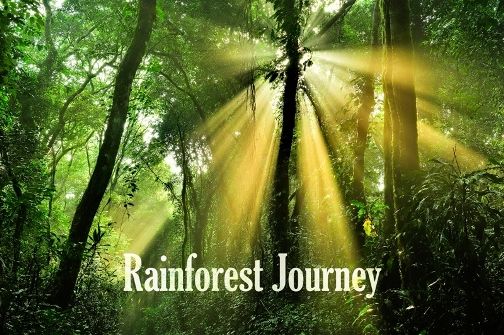
















No comments:
Post a Comment