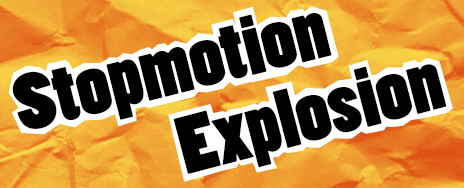

Face it - Most of us, if we admit it, have been fascinated with stopmotion movies and may not even realize it. For me, the fascination began with my first viewing of Rudolph and its clay-mation, but actually sitting down and creating something like that is nothing short of amazing.
Stopmotion Explosion is a company who offers an animation kit that comes complete with a USB 720p webcam camera with clip base, software CD which could also be downloaded, a Quick Start Guide, and a book that gives tips for stop motion films.
The book is also available without the kit. It is Stopmotion Explosion Animate ANYTHING and Make MOVIES How to make epic films using everyday stuff by Nate Eckerson.
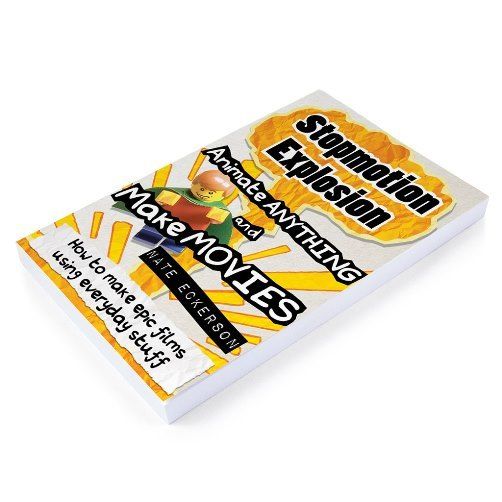
It begins with a chapter on the history of stopmotion, moves into talking about what objects animate well, for instance LEGO Minifigures and the ModiBot Mo! (which Stopmotion Explosion also has available on their site for sale). It walks you through steps of how to make your own animation figure, called an armature, made out of wire and epoxy putty. It even shows how to set up a peg board table to mount the figure on and then has a cut out diagram of a rocket ship and fire blasts for animating and another highlighted segment box of how to make someone float.
Chapter 3 moves into talking about how to create a good story line for the animation script and how to build a good set to start filming.
Chapter 5 talks all about cameras, how to choose one, how to use webcams, how drivers work and a whole section of vocabulary words associated with cameras.
Chapter 6 introduces the importance of lighting and covers many details of lighting.
Chapter 7 covers frames, the rule of thirds and shooting in widescreen.
Chapter 8 gets into the details of animating with lots of technical words introduced and explained and then Chapter 9 explains how to make an object/or a person appear as if it/they are flying, chroma-key effects, layers, and using Paint.Net and other programs to edit the pictures within the animation frames.
Chapter 10 shows techniques to film a good action, smoke, water, or explosions.
Chapter 11 adds the element of sound and how to use it.
Chapter 12 introduces video editing techniques and recommended programs for making a good finished product.
Chapter 13 is all about files and formats followed with Chapter 14 all about frame conversions.
The book finishes up with Chapters 16 talking about sharing your movies and finally a short chapter on moving on to producing even better quality films followed by several pages of an Index of key words for easy access to find the pages that cover these key word topics.

The book is also available without the kit. It is Stopmotion Explosion Animate ANYTHING and Make MOVIES How to make epic films using everyday stuff by Nate Eckerson.
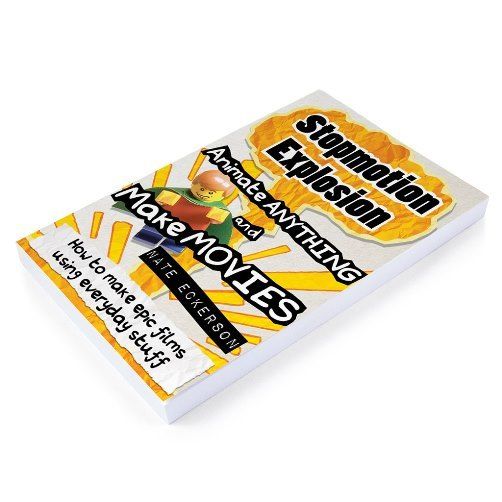
It begins with a chapter on the history of stopmotion, moves into talking about what objects animate well, for instance LEGO Minifigures and the ModiBot Mo! (which Stopmotion Explosion also has available on their site for sale). It walks you through steps of how to make your own animation figure, called an armature, made out of wire and epoxy putty. It even shows how to set up a peg board table to mount the figure on and then has a cut out diagram of a rocket ship and fire blasts for animating and another highlighted segment box of how to make someone float.
Chapter 3 moves into talking about how to create a good story line for the animation script and how to build a good set to start filming.
Chapter 5 talks all about cameras, how to choose one, how to use webcams, how drivers work and a whole section of vocabulary words associated with cameras.
Chapter 6 introduces the importance of lighting and covers many details of lighting.
Chapter 7 covers frames, the rule of thirds and shooting in widescreen.
Chapter 8 gets into the details of animating with lots of technical words introduced and explained and then Chapter 9 explains how to make an object/or a person appear as if it/they are flying, chroma-key effects, layers, and using Paint.Net and other programs to edit the pictures within the animation frames.
Chapter 10 shows techniques to film a good action, smoke, water, or explosions.
Chapter 11 adds the element of sound and how to use it.
Chapter 12 introduces video editing techniques and recommended programs for making a good finished product.
Chapter 13 is all about files and formats followed with Chapter 14 all about frame conversions.
The book finishes up with Chapters 16 talking about sharing your movies and finally a short chapter on moving on to producing even better quality films followed by several pages of an Index of key words for easy access to find the pages that cover these key word topics.
The book includes 17 chapters and almost 300 total pages (294 to be exact) of solid advice - no fluff and handy index pages at the end. It is obvious that the author has had hands-on real-life experience with stopmotion. The book also has links to video tutorials on their website and graphics that correspond well with the text. It covers everything you need to know to start making stopmotion videos, from how stopmotion works to copyright law considerations when publishing to share.

How Did We Use It?
I was happy to see my son's excitement about the book when it arrived. I also loved that he was anxious to show it to his younger sister. My son has experience with animation and creating videos for his YouTube channel, so he was very impressed that the book was written from a perspective of someone who actually seemed to have real experience with stop motion. My son really liked the style of the book. In his words, "It was not just boring words, but wasn't a preschool looking picture book either. It was just right!" They put effort into the pages. They used a lot of poseable figures in their illustrations, which he really liked. He was also happy to see that they recommended paint.net as a photo editor, because he is very familiar with that program and likes it.
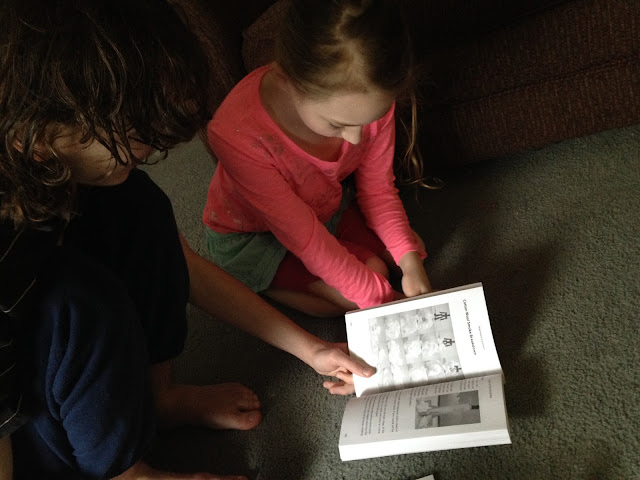
I showed the camera and the book to my son and daughter who have worked a lot with animations and such just for fun. After looking through the book, it was time to start filming.
My son then grabbed the book from my hands and got very excited about a lot of the other parts of the book. He was thrilled that there was actually a link to copyright and free use licenses and that it was up-to-date with technology. We also found the diagrams explaining how to make explosions out of cotton and how to make water blasts very fun.
When they went to set up the camera, the area in my son's room where they were filming was limited, so they were happy to see that the program could run on Windows XP as well as newer levels of Windows, because the computer that was closest to where they wanted to position the camera was a computer desktop that still runs Windows XP. He installed the software that came on a CD, but is also available to download if your computer doesn't have a disc drive.
The camera quality is similar to a web cam and is designed for stopmotion quality. It has a 10x optical zoom with adjustable focus. It seemed to have a frame rate up to 15fps when you shoot in HD. When you are filming in non-HD, it seemed to go up to 30 fps. The camera has a small clip style stand attached to it that works best to set on the floor, table or other flat surface for filming. He was impressed with the program also because it allowed, what he called, real-time editing.
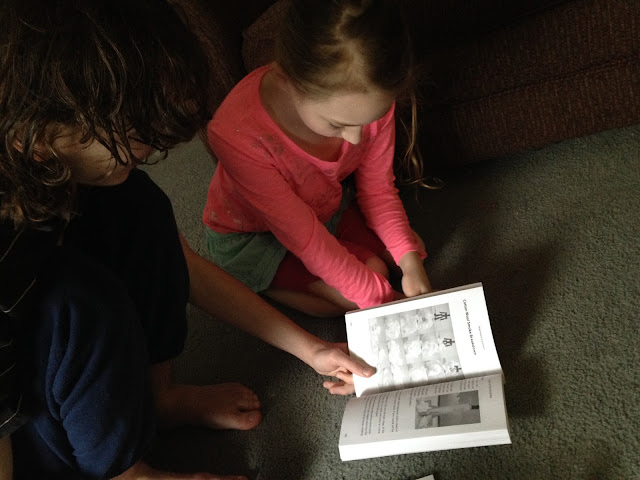
I showed the camera and the book to my son and daughter who have worked a lot with animations and such just for fun. After looking through the book, it was time to start filming.
My son then grabbed the book from my hands and got very excited about a lot of the other parts of the book. He was thrilled that there was actually a link to copyright and free use licenses and that it was up-to-date with technology. We also found the diagrams explaining how to make explosions out of cotton and how to make water blasts very fun.
The camera quality is similar to a web cam and is designed for stopmotion quality. It has a 10x optical zoom with adjustable focus. It seemed to have a frame rate up to 15fps when you shoot in HD. When you are filming in non-HD, it seemed to go up to 30 fps. The camera has a small clip style stand attached to it that works best to set on the floor, table or other flat surface for filming. He was impressed with the program also because it allowed, what he called, real-time editing.
The program that came with the camera had a preview window and some buttons on the left. Basically, all you have to do is click Grab whenever you want to take a frame. It stores all of your frames, but it not only saves each of them as a png image but it also renders it all into a video file at the end. So, if you don't have editing software to put the images together to animate them, it does that for you.
TIME TO PUT THE CAMERA AND THE KNOWLEDGE IN THE BOOK TO THE TEST:
Here's some of our finished work. Please keep in mind that while my two children have experience working with video, I gave it a try as well. And, I am a complete newbie. With a bit of time, talent and patience, the information in the book and the camera with software will produce much better end results. Otherwise, enjoy!
~*~
~*~
They used a lime green poster board as a backdrop and had some fun with a Sonic and Tails plush and green screen effects to create this short video:
What Did We Think?
We enjoyed this kit. My son was very impressed with the material in the book, the way it presented the material, the graphics, and the recommendations for making stopmotion films. He also sorta nabbed the camera and has claimed it as his forever. We were pleasantly surprised at the quality of the camera as well. Obviously, there are cameras you can buy that are a lot pricier and higher end but this one delivers what it is intended for - learning and filming stopmotion while connecting to a computer, that runs the animation software, through a USB.
*~*
SOCIAL MEDIA LINKS - Find Stopmotion Explosion online @:
Visit on Facebook, Twitter @stopmoexplosion , Pinterest, Google+, and YouTube or Periscope.
*~*
Read what other members of the TOS Review Crew thought by clicking on the picture below:















No comments:
Post a Comment