

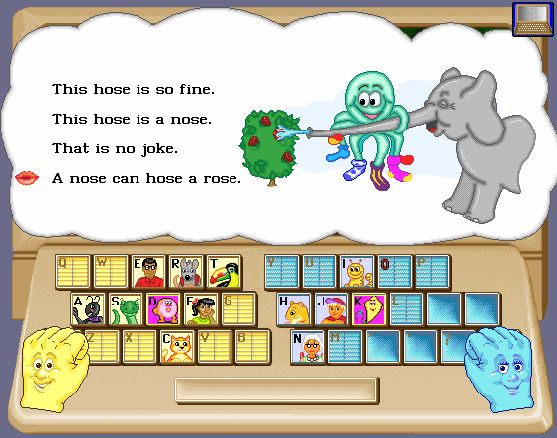
What is Read, Write & Type?
Read, Write & Type is an online program that teaches children how to touch type while improving their reading skills by using a multi-sensory and phonemes (letter sounds) approach. It introduces letters as characters in the story/game. It is online at their site, and they also have a CD version available if you prefer.


There are 40 lessons that are intended for a child in the K-2 level, up to age 9 or to be used as ESL English as a Second Language. The program has assigned characters to each of the letters on the keyboard. The student proceeds to go through the lessons that are a series of interactive game-like learning segments. The idea behind the learning game is that there are 40 phonemes sounds that are represented by 26 letters in the English alphabet.
Find out more about details of how the program is set up, what skills it teaches and research to back it up!
Letters on the computer keyboard are introduced as pictured characters who live behind "windows" that correspond to the location of that letter key on the keyboard. The student interacts hearing proper phonetic sounds of each letter, speaking the letter sounds or words in some cases, using the mouse and keyboard, typing the letter sound as it corresponds to pictures whose name starts with that letter, and combining letters to work through various activities, such as getting Jack across a jungle gym on a playground by typing a series of J-space, then J-A-space, then J-A-F space, etc. Eventually, the student is typing words and then sentences using the proper left/right hand placement on the keys.

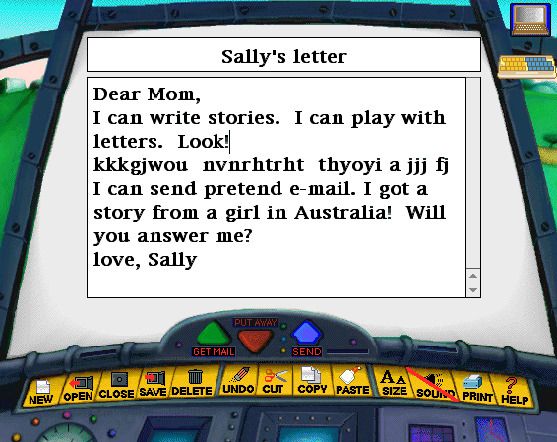
As part of the game play style of lessons, a green blob monster, named Vexor, is supposed to represent a computer virus, I believe. Vexor has stolen the letters on the keyboard, and with the help of Leftie and Right Way, the student works to get each of the letters back. Vexor also introduces new characters (letters). Whenever the typist gets it right, it makes the green blob angry.

And, then there is a bonus blimp that allows the child to play a "game" to get bonus points that show up on a certificate.

.


Find out more about details of how the program is set up, what skills it teaches and research to back it up!
Letters on the computer keyboard are introduced as pictured characters who live behind "windows" that correspond to the location of that letter key on the keyboard. The student interacts hearing proper phonetic sounds of each letter, speaking the letter sounds or words in some cases, using the mouse and keyboard, typing the letter sound as it corresponds to pictures whose name starts with that letter, and combining letters to work through various activities, such as getting Jack across a jungle gym on a playground by typing a series of J-space, then J-A-space, then J-A-F space, etc. Eventually, the student is typing words and then sentences using the proper left/right hand placement on the keys.

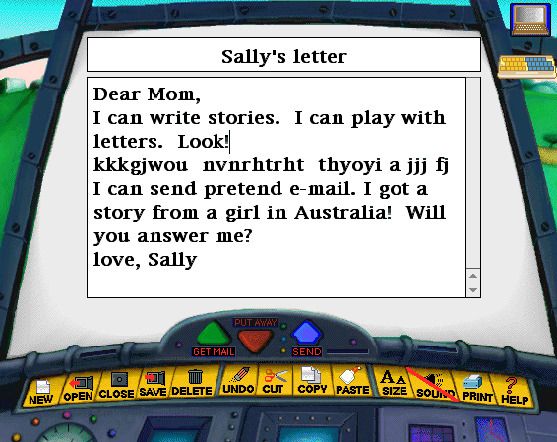

And, then there is a bonus blimp that allows the child to play a "game" to get bonus points that show up on a certificate.

.
How Did We Use It?
My 9-year-old sat down at my laptop and got the chance to experience the learning game. She worked through lessons online that were delivered to feel more like a fun game than learning time.
What Did We Think?
Overall, it's an interesting, fascinating, multi-sensory and fun concept of learning letters, especially if you have a young child. My daughter is a fluent reader with a high Lexile score for her age and was already familiar with all of the keys on the keyboard, so she was really almost too old to fully appreciate it. Throughout the learning game, you receive clear instructions as to what to do next which is great if you're new to or struggle with using the computer keyboard or need extra time to comprehend what was introduced. If you are faster than the game anticipated, however, because the characters seemed to have a pre-set pause after each instruction; if you try to type the answer too soon, before the instruction is complete, the program won't recognize the keystroke or mouse click. Sometimes, the cadence of the process didn't correspond with her interaction. She would type a letter, but it was too fast for the program to pick up on it, so it would proceed to re-instruct her even though she had typed it correctly. Though, she did seem to enjoy it overall. As a parent, I would have appreciated something other than a green blob monster virus as the main character as it added an angry element to give a game-like adventure feel, but it made her laugh. Another aspect I liked about the program is how when the child logs back in, even though it starts with a song you wait through every time, it then takes you directly to where they left off in the previous lesson.
*~*
SOCIAL MEDIA LINKS - Find Talking Finger's Read, Write & Type online @:
*~*
Read what other members of the TOS Review Crew thought by clicking on the picture below:








No comments:
Post a Comment