I was thrilled to get a chance to review a 12 month subscription to their Reading Intervention Programs from MaxScholar
What is the MaxScholar?
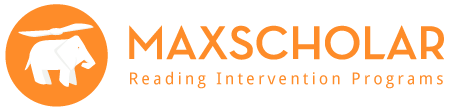

*
I received a log on code for me and for my daughter to this online program that uses multi-sensory approaches. It is based on the Orgon-Gillingham approach, the Lindamood-Bell process and additional research methods, which all boils down to effectively helping children learn to read, retain what they are reading, and build their vocabulary through sound, sight, and touch. For best results, they recommend using this program at least 3 times a week.
*

How Did We Use It?
I had reviewed MaxScholar a couple years ago, so I kept my eyes out for differences in the program. When I reviewed it before, I focused on their Max Guru program. While we overall liked the program back in 2016, this time, it seemed to be easier to use and flowed from one thing to another quite well. It also seems like the graphics are more streamlined and pleasant now. Though, the overall program seemed to retain the important basic aspects.
Once I received the log on information, the program was very easy to access. There was a separate log on for me, the parent, and for my child. Her log on first took her to finish assessments for proper placement.
From my parent dashboard I could generate reports and see other account information. What I found most useful was that there are materials you can print out if you want to use with the program.
When the child logs on, they see this:
Once I received the log on information, the program was very easy to access. There was a separate log on for me, the parent, and for my child. Her log on first took her to finish assessments for proper placement.
From my parent dashboard I could generate reports and see other account information. What I found most useful was that there are materials you can print out if you want to use with the program.
When the child logs on, they see this:
They then choose where they want, or where you as the parent instructor asks them, to start.
MAXPHONICS - Walks them through phonetic exercises, starting with the letter sounds that covers visual, tactile, and audio elements. I'm not sure why, but the program started my child in Pre-K, so the lessons were super easy since she actually already knows the basic phonics sounds.
MAXREADING - Addresses reading comprehension. My child was placed at Level 6 on reading. The level where my child was placed presented a segment of reading and then asked questions about what they read. It included highlighting, outline, writing exercises and questions followed by games like hang man, definitions, or word search. You do, however, have to receive a chapter score of C+ or above to enter the games.
MAXWORDS - Helps you learn to build words using prefixes, suffixes, roots, and syllabication. You start with the diagram that spells CLOVER with each letter representing another part of syllabication. There are also reading fluency speed tests along the way.
MAXMUSIC - There were segments to read and highlight, for instance all of the verbs, about famous musicians and songs.
MAXVOCAB - There is a dictionary where you can select a story and see the definitions of words and have them used in a sentence.
MAXPLACES - You choose a city from the map, read a short passage about the city, and then take a test.
MAXBIOS - This is where you learn about famous people and how they contributed to history. This is done by reading a passage about them, highlighting, etc. and then taking a test.
What Did We Think?
I accessed the program through my laptop PC, but I'm pretty sure it is also accessible on tablets and mobile devices as well, at least it looks this way based upon the pictures on the main advertising, though this may work best through their special apps or maybe on a newer phone. On my iPhone 4S with the highest iOS at 9, which is what I'm running, using a Chrome browser, my phone had trouble sizing it to the screen:
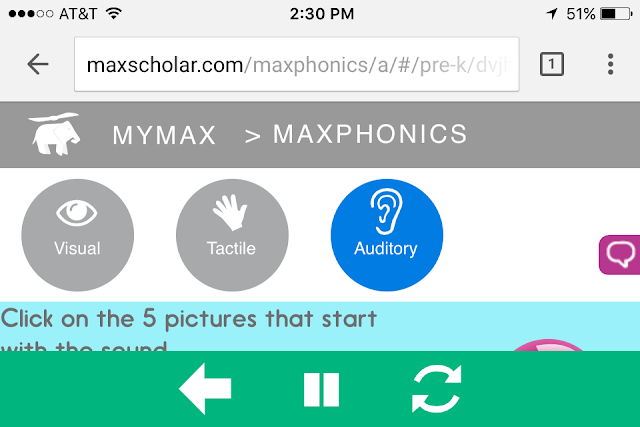
Still, I had absolutely no issues or any problems whatsoever using it on Chrome on my laptop PC.
I liked how easy this is to use. It was literally log on and go and required very little intervention on my part as the parent. Though, I also did like that the teacher/parent log on provided materials to print for extra practice. I was happy that for the most part, the bios, musicians, and other topics that the program includes seemed to steer clear of anything offensive or controversial. I think the approach of the program is great. I love how it covers auditory, tactile, and visual elements. I also like how it includes learning games, but the child cannot enter the game area unless they had first acquired a C+ or higher grade on the reading test, so it was more of a reward.
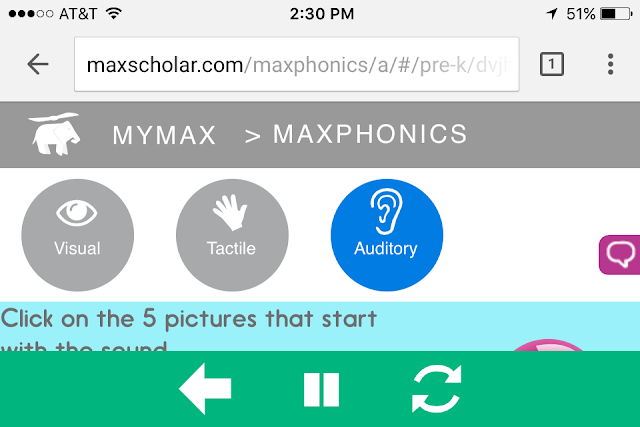
Still, I had absolutely no issues or any problems whatsoever using it on Chrome on my laptop PC.
I liked how easy this is to use. It was literally log on and go and required very little intervention on my part as the parent. Though, I also did like that the teacher/parent log on provided materials to print for extra practice. I was happy that for the most part, the bios, musicians, and other topics that the program includes seemed to steer clear of anything offensive or controversial. I think the approach of the program is great. I love how it covers auditory, tactile, and visual elements. I also like how it includes learning games, but the child cannot enter the game area unless they had first acquired a C+ or higher grade on the reading test, so it was more of a reward.
FIND MaxScholar ON SOCIAL MEDIA @:
Twitter: https://twitter.com/maxscholarllc?lang=en
Facebook: https://www.facebook.com/MaxScholarLLC/
Linkedin: https://www.linkedin.com/company/maxscholar/
Read what other members of the Homeschool Review Crew thought by clicking on the picture below:
























No comments:
Post a Comment