
I was thrilled to get a chance to review 6 months of Smartick online homeschool math enrichment program from Smartick.
What is SMARTICK?
This is an online subscription that offers math enrichment by combining math with reading comprehension, logic, and reasoning. The program uses artificial intelligence to adapt to your child's learning style and prioritize each child's individual math needs regardless of their actual age or school year. It is recommended to be used for 15 minutes a day. There is a parent log-in that allows the parent to monitor progress.
How Did We Use It?
I'm always excited to see new ways to teach and reinforce math skills for my extremely math-anxious daughter. I was asked to use this program for 15 minutes a day four to five times per week.
I logged on and discovered that there are actually two log-ins, one for the tutorial/parent reports, etc. and one for the student to practice and collect "ticks" (stars). Before I stayed home to have children, I worked in an IT department and with some other computer-related programs and hardware that was cutting edge at the time, so I don't know why, but I struggled at setting this up. It took me a while to realize that there are some tutorial teaching videos on the parent/tutor log in section. So, I probably unintentionally created more frustration than I needed to by first jumping into the student log in. I don't know for sure what caused my issues. The important thing is that I was eventually successful at getting my student set up to use it.
From the student's viewpoint, from the student log in access, it presents questions, like a quiz. When you get the question right, the green bar fills up and you gain stars, or they call them "ticks", hence the name "SmarTICK)" which combines the words Smart and Tick to form one big fun word.
Here's a peak into the screens on my student log-in:
I logged on and discovered that there are actually two log-ins, one for the tutorial/parent reports, etc. and one for the student to practice and collect "ticks" (stars). Before I stayed home to have children, I worked in an IT department and with some other computer-related programs and hardware that was cutting edge at the time, so I don't know why, but I struggled at setting this up. It took me a while to realize that there are some tutorial teaching videos on the parent/tutor log in section. So, I probably unintentionally created more frustration than I needed to by first jumping into the student log in. I don't know for sure what caused my issues. The important thing is that I was eventually successful at getting my student set up to use it.
From the student's viewpoint, from the student log in access, it presents questions, like a quiz. When you get the question right, the green bar fills up and you gain stars, or they call them "ticks", hence the name "SmarTICK)" which combines the words Smart and Tick to form one big fun word.
Here's a peak into the screens on my student log-in:
What Did We Think?
The site has nice graphics and sounds, and the AI aspect intrigues me. There is a separate tutorial log in that does offer instruction, which I wish was all on the student log-in screen as it would make it really hands-off for me as a teacher if it were. Unless I've been using it incorrectly, the tutorials, or actual learning sessions, are only under the parent log-in, and then there is another log in to do the practice/testing work where you earn ticks. I also wish that once you earned a star, or tick, that the bar would stay at that star until you get another answer right instead of going backwards. It was very fun to watch the bar fill up to gather stars, but extremely frustrating when it went backwards and turned red.
FIND SMARTICK ON SOCIAL MEDIA @:
Facebook: https://www.facebook.com/Smartick
Twitter: https://twitter.com/smartickmethod?lang=en
Instagram: https://www.instagram.com/smartick/
YouTube: https://www.youtube.com/channel/UCD_f6FMb0X1QDp5j7puQh1Q
Twitter: https://twitter.com/smartickmethod?lang=en
Instagram: https://www.instagram.com/smartick/
YouTube: https://www.youtube.com/channel/UCD_f6FMb0X1QDp5j7puQh1Q
Read what other members of the Homeschool Review Crew thought by clicking on the picture below:
















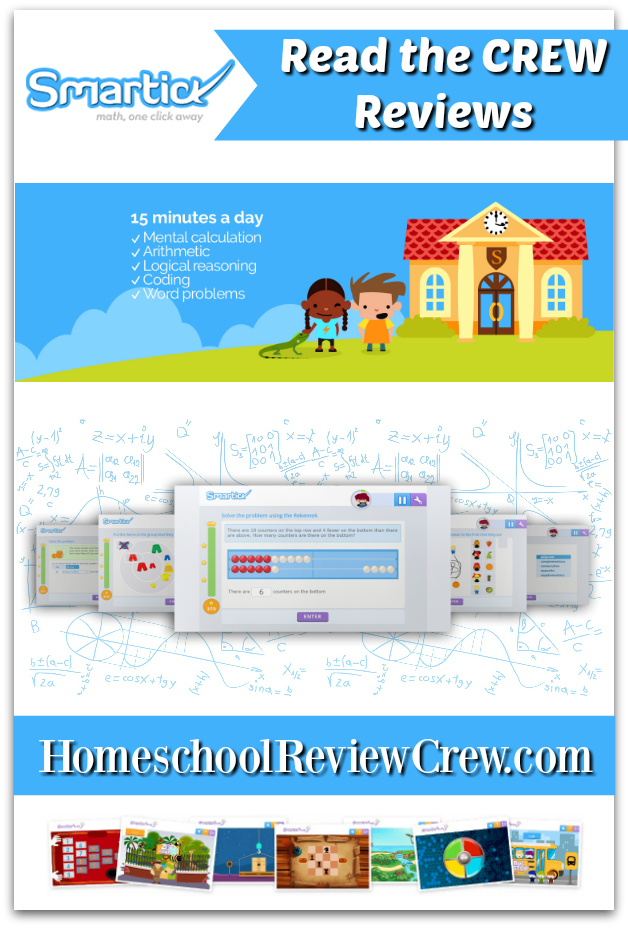
Thanks for the review! I always wonder about the teacher and technical side, and if there's enough info to set things up correctly.
ReplyDelete