This is a review for the TimelineBuilder iPad App from Knowledge Quest:
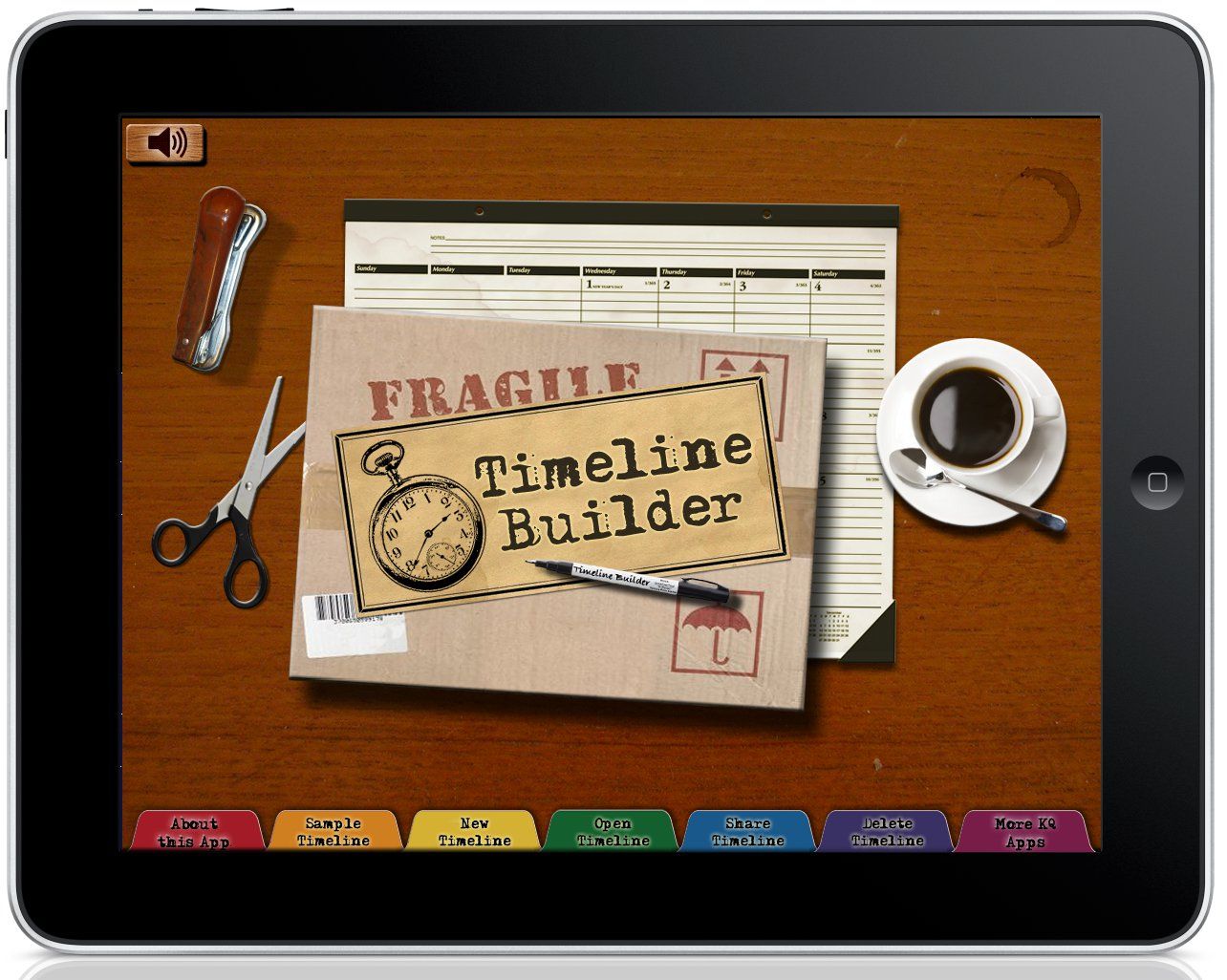
I downloaded the app onto my iPad from the App Store.
The app sells for $6.99 in the Apple App Store
The Timeline Builder iPad App from Knowledge Quest was designed to make timeline building easy and at your fingertips. Basically, you plug in dates and then fill in the details and pictures. The App does the rest for you to create a timeline you can save and share via email with others.
The app is intended to be easy to use for ages 10+, though if your children are as familiar with electronic devices and apps as mine are (sigh), students younger than 10 will be able to use it as well. Some may require slight supervision.
The Timeline Builder App provides a tool for you and your children to build a visual picture of historical events.
Create the timelines by selecting date ranges and then filling in the blanks by editing the timeline with details you type in, and pictures that are pulled from your camera roll, from Wikipedia, or from their stock image of a pocket watch.
Once you have everything entered, you can easily re-size pictures and move the lines to angles, or however best suits your visual appeal. And, you can add or delete events.
The App allows you to easily visit Wikipedia for source facts and pictures, which I liked. It only takes a 4-finger swipe to get back to where you left off once you're done with Wikipedia. This took me a few tries to get right, but once I got it - It was really easy.
When I first downloaded the App, my children enjoyed the jazzy music that immediately played. After awhile, however, we turned it off. It is your option to leave it playing or to turn it off as you see fit.
This may sound like a small feature, but to me it was fun to be able to select the background color and style of the timeline:

I intended on using it to supplement our The Story of the World curriculum. I started to create a timeline that correlated with the book. When I did, I got sidetracked on the Civil War. So, I changed my course of action and decided to focus on events during the years of the Civil War instead.
When you create your timeline, you can select pictures you have stored in your Camera Roll, or you can use the stock image that comes with the app.
What did I think of the App?
I watched the instructional demonstration, and it looked so easy to use. I am tech-savvy, but somehow at first, I still felt like a fumble-fingered dinosaur finding my way around this app and had a lot of trouble working with pictures, unless they were already stored in my Camera Roll, so I opted for just the stock photo provided by Knowledge Quest to complete a timeline.
At first, I thought I would be able to select date ranges, and it would just magically fill in the blanks. What I discovered is that it is a learning tool that brings lesson plans to a visual timeline, but there is still research and learning to walk through to build each timeline.
The more I used it, however, the easier it became - And, the more potential I saw that it is capable of doing. This, in turn, excited me more. There is so much more to explore than what we have already experienced, and not all of it involves ancient history.
For instance:
- It would be fun to create a timeline of each of my children's lives, from birth on and add to it as they grow.
- It also gives you the capability of creating timelines for future dates, so it would make a great organizer.
- Every summer we travel, and it would be fun to take this along to document historic landmarks and other aspects of our trips.
Please read what others thought on these Schoolhouse Review Crew reviews, or click on the picture below:





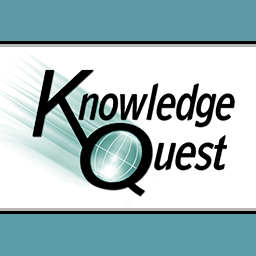


Great ideas about using it for a trip!
ReplyDelete