I was thrilled to get a chance to review ASD Reading.

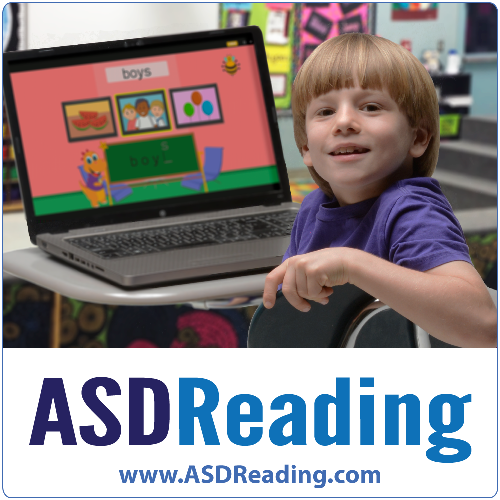
What is ASD Reading?
I received access to a one-year online subscription to the ASD Reading program. ASD is specially formulated to be used with children ages 4 to teens with Autism Spectrum Disorder. The program is designed to teach reading, writing, comprehension, phonics, sequencing, word meaning, grammar, and even some keyboarding/typing skills. ASD Reading is geared toward helping the child achieve a 3rd Grade reading, or a Lexile 750, level. ASD is intended to be used on any device that has a connection to the internet. I used it on a Windows based laptop with a Chrome browser.
ASD Reading is based on research done by Dr. Marion Blank who is a developmental psychologist with a specialization in language and has studied teaching children with Autism. ASD Reading additionally, the program offers hand support with a technique developed by Dr. Marion Blank as well as a list of helpful tips for using the program.
The reason behind the ASD Program:
I was asked to use the program with my child for at least 4 days per week to get the most out of the program. They recommend only doing one or two sessions each day. The reason for this is to allow time for the learning process to sink in and optimize retention through slow, steady progress. If you use it in this way, you should see improvement after about a month, or 30 days of use.

As your child progresses, he or she earns stars to add to their online Passport. When you click on the star, the scene animates:

The teacher/parent can choose to pause the program for up to 12 minutes:

After your child finishes two sessions in one day, this screen will appear to remind you that it's recommended that the child only do two sessions maximum in order for the learning progress to take effect. You are, however, given the option of continuing anyway.
Each level seems to be based upon 6 books. This Level 4 includes Books 19-24.
And, you can print off a diploma at the end of each level:
At the end of several lesson sessions, there was a fill-in-the-blank/choose the word from the word bank style comprehensive test followed by an 11-page book that the child can have read to them as they read along, and at the end of the pages, there is an icon to click on that makes the pictures move and animate, and then an arrow that takes you to the next page:

How Did We Use It?
The first step was to log on and take the assessment test to be properly placed. The test consisted of selecting words, typing/keyboarding, a writing assessment, a reading assessment, all include punctuation testing as well. The assessment test seemed to last about 20 minutes. I was actually a bit surprised that the results placed her in Level 4 as I thought that she would have tested beyond the program's highest level. But, that's where our lessons began.
I was chosen to use this product because I have a child who has exhibited traits of borderline Asperger's, which is a disorder on the autism spectrum. I do want to point out that she has not been clinically diagnosed, but I am always anxious to offer any learning help to my children as I can and was curious to see how this program was different than others. I was asked to use it with one student with access for a year.
The first thing that the program has you do is take an on-screen placement test so your child begins work at his or her level. When the test is complete, assignments are generated. From that point, the child logs on and continues through the sessions.
The sessions of lessons are fun, colorful, easy-to-understand, and interactive. For instance, my child completed exercises such as clicking on a picture to match the word given and then filling in missing letters to make up the word that matched the picture. It re-iterates each new sound several times in a way that builds on itself from easy picture matching up to finding the word, which is missing letters, that could form the word at the top of the screen.
Along the way, there are encouraging sounds and phrases to keep the child engaged and desiring to continue. Each session seemed to only take about 15 or 20 minutes.
The program paces the student, so they are learning the cadence of writing and typing as they learn letter sounds and words. Sometimes my daughter would type something too quickly and would have to slow down and wait for the space to be highlighted in yellow before continuing.
The program paces the student, so they are learning the cadence of writing and typing as they learn letter sounds and words. Sometimes my daughter would type something too quickly and would have to slow down and wait for the space to be highlighted in yellow before continuing.
What Did we Think?
I really like how easy the program is to use and how it requires absolutely no teacher prep on my part and little to no teacher intervention once logged in. Another aspect I loved is how it builds on itself yet keeps the repetition of style, so the child isn't in for some shock when they move to the next level of learning. It slowly adds in commas, and question marks and other punctuation as the child proceeds through each lesson but uses the same cartoon characters, sentence writing with clicking on words, find the words, etc. so the child knows exactly what to do. If they get it wrong, I appreciated that it instructed what to do with several hints and didn't frustrate the child.
FIND VENDOR ON SOCIAL MEDIA @:
Facebook: https://www.facebook.com/readingkingdom
Twitter: https://twitter.com/readingkingdom
Instagram: https://www.instagram.com/readingkingdom/
Twitter: https://twitter.com/readingkingdom
Instagram: https://www.instagram.com/readingkingdom/
Other members of the Review Crew had the opportunity to review the other program from Reading Kingdom which is designed to approach learning to read using sequencing, motor skills, sounds, meaning, grammar, and comprehension.

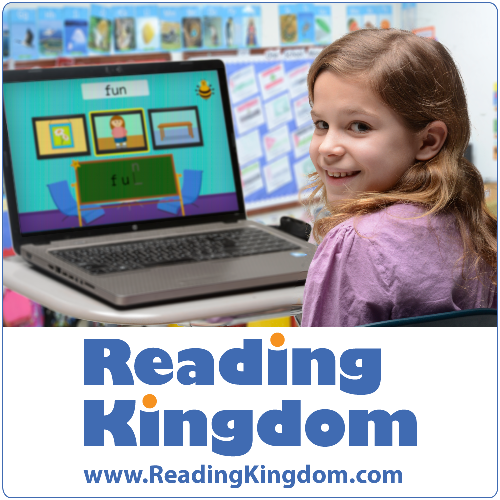
Read what other members of the Homeschool Review Crew thought by clicking on the picture below:


























No comments:
Post a Comment