I was thrilled to get a chance to review Code For Teens: The Awesome Beginner's Guide to Programming (Volume 1: JavaScript) from Code for Teens.
What is Code for Teens?
Code for Teens is a glossy/thick paged paperback 219 page book that includes a preface and introduction that explains the purpose of the book and how to use it and ends with a nice glossary, an answer key, and a conclusion that announces that, now that you've learned JavaSscript, the next book to follow, Volume 2, will be about HTML and CSS... Which, if it is as well-written and illustrated as Volume 1, it really piques my interest.
For this review, I received Volume 1: JavaScript, which is a glossy cover and nice quality somewhat glossy pages paperback book written by Jeremy Moritz and illustrated by his wife, Christine. It contains 10 chapters that walk you through the basics of writing and using JavaScript, including:
Chapter 1 - Hello World! - Write lines of codes and find mistakes
Chapter 2 - Time to Operate - code with numbers and math operators
Chapter 3 - Comment on the String Section - Learn how to make side comments
Chapter 4 - Have Some Functions - Declare and invoke functions
Chapter 5 - Shall I Compare? - Use booleans, if blocks, conditionals, and comparison operators
Chapter 6 - Logically Operational work with null, undefined, and logical operators
Chapter 7 - Projects Galore - practice methods in lots of short projects
Chapter 8 - Hip Hip Array! - Work with arrays
Chapter 9 - Loop A Round - Put your code in repeat
Chapter 10 - Make a Hangman Game - Show what you've learned throughout the entire book by creating and playing a game.
Whew! DON'T LET ALL OF THAT COMPUTER-CODING LANGUAGE THROWN IN THERE SCARE YOU OFF... The book truly is written for teens to understand and to hold their interest along the way. Here's a sneak peek into how the pages are presented:
The book starts you out writing lines of code using a Chrome browser (for either Windows or Mac) and opening up a Console within Chrome where you type and run your code. Each chapter is set up to introduce a new concept, give you hands-on coding practice, taking a quiz, key concepts summary of what you learned in that chapter, hands-on drills, a review that becomes an aggregate review as the book progresses, and finally each chapter ends with a do-it-yourself coding project.
The author suggests that you use Google Docs to create a Worksheet that you use throughout the course and can save as a record of what you have learned. There is an answer key in the back of the book for all of the quizzes, drills, reviews, and DIY projects. The illustrations throughout the book are colorful and the chapters are color coded along the side of the page, so you can easily locate a chapter you want.
For this review, I received Volume 1: JavaScript, which is a glossy cover and nice quality somewhat glossy pages paperback book written by Jeremy Moritz and illustrated by his wife, Christine. It contains 10 chapters that walk you through the basics of writing and using JavaScript, including:
Chapter 1 - Hello World! - Write lines of codes and find mistakes
Chapter 2 - Time to Operate - code with numbers and math operators
Chapter 3 - Comment on the String Section - Learn how to make side comments
Chapter 4 - Have Some Functions - Declare and invoke functions
Chapter 5 - Shall I Compare? - Use booleans, if blocks, conditionals, and comparison operators
Chapter 6 - Logically Operational work with null, undefined, and logical operators
Chapter 7 - Projects Galore - practice methods in lots of short projects
Chapter 8 - Hip Hip Array! - Work with arrays
Chapter 9 - Loop A Round - Put your code in repeat
Chapter 10 - Make a Hangman Game - Show what you've learned throughout the entire book by creating and playing a game.
STOP RIGHT HERE!
I realize not everyone reading this lives with my 18-year-old son who lives, eats, and breathes code, so in daily conversation, all of the above terms are tossed about. To my benefit, my son is kind enough to explain any terms I may start to glaze out on. So, the list of what this book contains are all words I've heard him talk about. But - I realize most people may not live with a child like my son. So...
Whew! DON'T LET ALL OF THAT COMPUTER-CODING LANGUAGE THROWN IN THERE SCARE YOU OFF... The book truly is written for teens to understand and to hold their interest along the way. Here's a sneak peek into how the pages are presented:
The book starts you out writing lines of code using a Chrome browser (for either Windows or Mac) and opening up a Console within Chrome where you type and run your code. Each chapter is set up to introduce a new concept, give you hands-on coding practice, taking a quiz, key concepts summary of what you learned in that chapter, hands-on drills, a review that becomes an aggregate review as the book progresses, and finally each chapter ends with a do-it-yourself coding project.
The author suggests that you use Google Docs to create a Worksheet that you use throughout the course and can save as a record of what you have learned. There is an answer key in the back of the book for all of the quizzes, drills, reviews, and DIY projects. The illustrations throughout the book are colorful and the chapters are color coded along the side of the page, so you can easily locate a chapter you want.
Screenshot of the code work on the Console within Chrome:

In Chapter 4, the book introduces Functions. Part of the lesson had code for making an ASCI art bear. I tried it, and it worked!
This was so exciting, that it spurred on my figuring out how to add to the code to create grass and a flower next to the bear.... OK, it's basic, but I couldn't be happier with how it turned out!
How Did We Use It?
First, I showed it to two of my children whom I know are most interested in coding. One just graduated high school and lives, eats, and breathes code - mainly in C#. The other is not quite a teen yet, but I gave both of them the option of checking out the book and finally decided that my recent high school graduate would be the best fit. I then began reading and using the book myself so I would have an idea as to what it was all about. Each lesson seemed to take about an hour, though for students like my son for whom this is more of a review than new information, expect it to take less time than that and to use it as more of a refresher if that's the case.
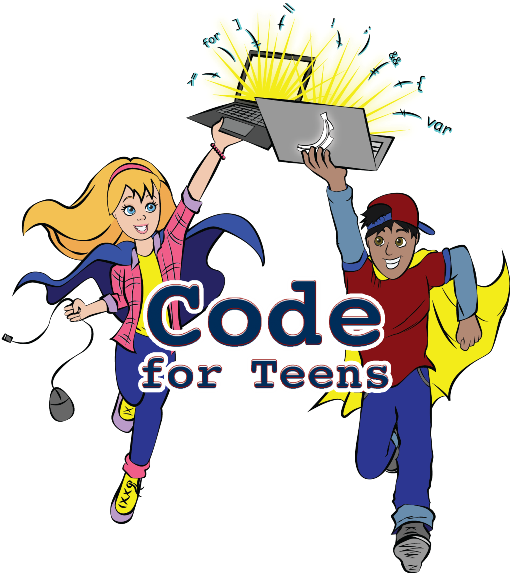
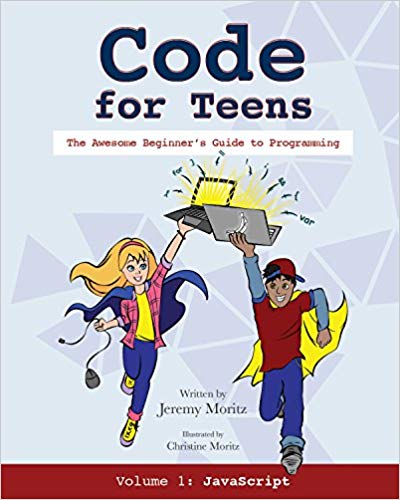
What Did We Think?
We really like that even though the name is Code for Teens, the book specified exactly what code was being taught. My son, being the coder that he is, gets easily annoyed when companies try to interest teens in coding but only offer a sandboxed option that is of no real use. This book, on the other hand, pleasantly surprised him by actually focusing on a computer language that is actually used in everyday life. I really enjoyed the way it was written as if the author was sitting in the same room having a casual, lighthearted conversation. Though the book is intended to be used by teens, I found it to be a great guide that could be used with adults who are intimidated by the thought of coding or by a pre-teen who has shown a lot of interest in learning. It is easy to understand and enjoyable to follow with the author writing as though he is speaking with you face to face, and he throws in humor that makes you feel as if he relates to you individually, but not in any way dumbed down.
FIND CODE FOR TEENS ON SOCIAL MEDIA @:
Facebook: https://www.facebook.com/CodeForTeens/
Read what other members of the Homeschool Review Crew thought by clicking on the picture below:















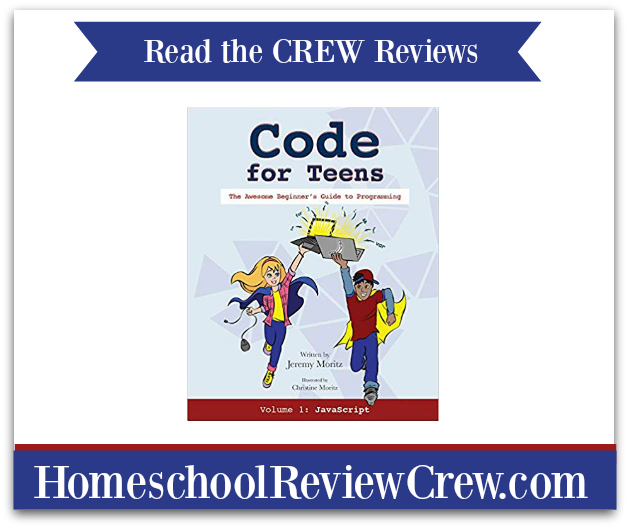
No comments:
Post a Comment