I was thrilled to get a chance to review the Stop Motion Animation Kit from Stopmotion Explosion.
What is the Stop Motion Animation Kit?
This kit was a sweet surprise to me. It is a comprehensive introduction to stop motion animation and includes a book, Stopmotion Explosion: Animate Anything and Make Movies, a webcam with a USB cord, and a Quick Start Guide along with a software CD. If your computer does not have a CD drive, like mine does not, the software is easy to download from their site. You will just be asked to type in a specific word found in the book before you will be able to download.
NEW APP FOR iOS
I also learned that they have a new app for iOS, which is wonderful since I and my children use iPhones. I captured how the app works on my phone:
The app is free to download and use with limitations on how long of a video you can export and such. To get the most out of it you may want to consider purchasing the full version of the app which you can do with an in-app purchase.
The book covers topics that relate to filmmaking: sound, scriptwriting, music, camera composition, etc. It is written with illustrations that make it fun and inviting to read especially for a pre-teen or teen.
How Did We Use It?
I was so excited to get together with my daughter and see how we could recreate a moment in history or demonstrate division or some other subject we were learning about through the use of stop motion film. So, I got the kit, looked through the Quick Start Guide and got to work tapping into her ideas as well as mine.
It didn't take us long to discover that before we could make a meaningful educational video, we would first need to practice how the stop motion and filmmaking using this software is done. So, my daughter and I began with trying it out. I first used Gumby for a short iOS app video and then a stuffed penguin using the Windows app software and webcam that came with the kit.
So, I started with the Quick-Start Guide and the book and then saw there were online video tutorials. I found it all to be very self-explanatory and easy to follow, so long as you read the instructions first, as did my son. But, if you are working with a young child or someone who has no computer or camera experience, you may want to provide some amount of parental supervision to get them started.
Following is when I used the app to make a longer video and ended up piecing them all together in a video editor to demonstrate the different frame rates. The video starts out with fast frame rates and ends with extremely slow.
This is my very first attempt and short attempt at using the iOS app:
Following is when I used the app to make a longer video and ended up piecing them all together in a video editor to demonstrate the different frame rates. The video starts out with fast frame rates and ends with extremely slow.
This is my very first attempt and short attempt at using the iOS app:
I realize the first attempt with the app is extremely short, but it was just to try it out. What I discovered is that it is night and day from what I remember with our first stopmotion attempts a few years ago. Though I love my iPhone and I love my PC for different reasons and see a use for both, anytime you try to communicate iOS with a PC or Android, you have to jump through hoops since the iOS is so sandboxed and not intended to smoothly connect with PC or Android. But, this new app was so incredibly easy to use.
:
What Did We Think?
In the past, I had the opportunity to review an older version of the kit. At the time, my son thought the webcam was of decent quality with an optical zoom lens and a fixed plastic clip, but this time around, the webcam has been nicely upgraded to 1080p and it now comes with a flexible clip base that is incredible for being able to position the webcam where you want it. The webcam that came with the kit seemed to be of really decent quality, which was a pleasant surprise. But, as nice as the webcam and Windows app were, I actually found the iOS app to be super easy to use and prefer it for making the stop-motion videos. Regardless of how you end up capturing your films, the book is a must-read for anyone interested in filmmaking with stop-motion.
FIND STOPMOTION EXPLOSION ON SOCIAL MEDIA @:
Read what other members of the Homeschool Review Crew thought by clicking on the picture below:













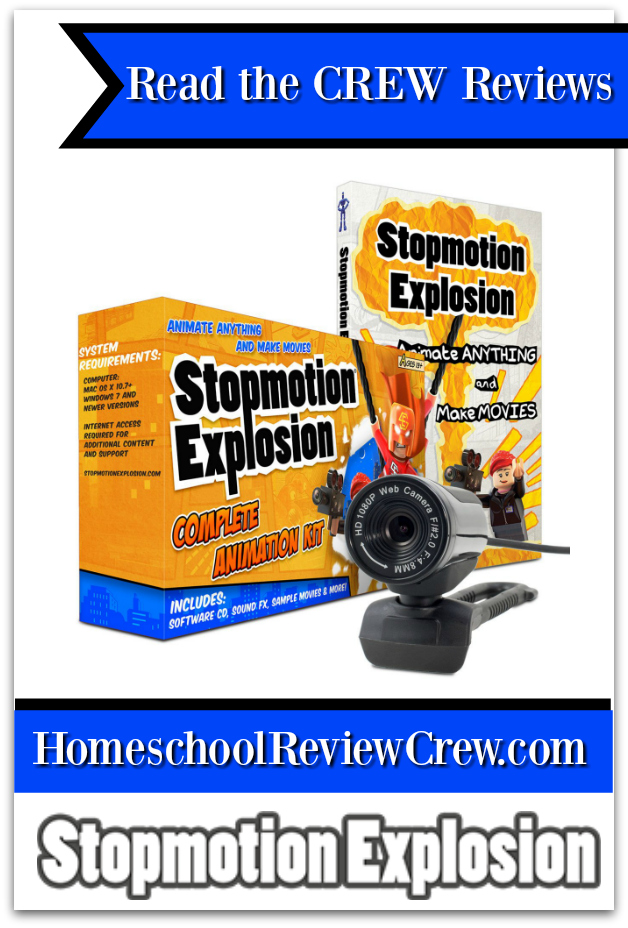
No comments:
Post a Comment